How to Uninstall Windows 7 and install Windows again on a Sony laptop.
Follow the step:
Step -1
- Turn off UEFI in the BIOS
- Enable the legacy boot.
- This will allow the computer to boot from the Windows 7 DVD/USB
- Select Exit Saving Changes and press Enter.
- Press power button forces it to shut down
Step -2
- Insert Bootable DVD/USB
- Boot from DVD/USB
- Start the with the “Assist” button
- In VAIO Care Menu select Start from Media (USB device/optical disc)
- Click the Install Now, It's in the center of the screen.
- Accept the License Terms. Read over the Microsoft Software License Terms. and click next to I accept the license terms, and next.
- Select Custom installation. This option allows you to do format or clean installation of Windows 7.
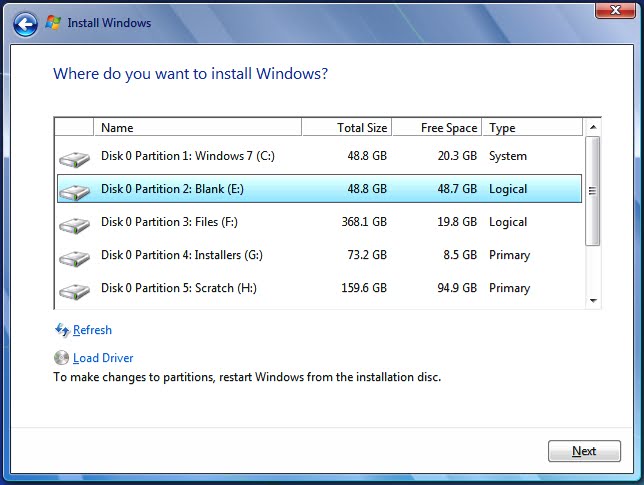
- If you do not want to erase all your files, select Upgrade.
- Click Drive options (advanced).
- Click Delete or Format from Drive options, after this
- Select New from Drive options.
- Select the size, and click OK.
- Install Windows on your preferred partition.
- Windows will begin installing
Enjoy.....
windows,windows 10,how to install windows 10,how to,how to format windows 10,format,how to format and install windows 10,how to clean install windows 10,how to format and install windows 10 using usb,format windows,windows format,how to format windows,how to format windows 8,how to reinstall windows 10,how to format windows xp,to the windows,how to format windows 10 pc,how to format windows 10 pro,format computer windows 10,how to format windows 7 laptop,how to formate windows 10.







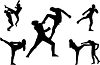

0 Comments